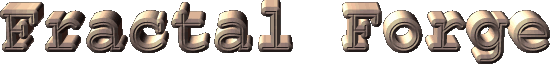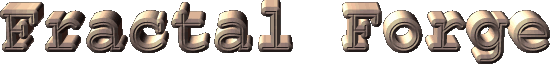Download
Fractal Forge Download
Fractal Forge
Copyright notice and licence
Fractal Forge is an Open Source program.
You may use it on as many computers as you want.
You can also get the source code and modify it, as far as you include this file and don't modify the license.
If you use Fractal Forge generated images you must acknowledge it.
Postcards and/or e-mails with suggestions or compliments are always welcome.
Please contact the author (by email) to include this program in large distributions as newspapers or magazine software collections, CD-ROMs, and floppies, OR send the author a copy of the final distribution.
FOR PROGRAMERS: If you have a programming question, please contact me at SourceForge or in Marco Cantu newsgroups (http://www.marcocantu.com).
System Requirements:
You need a x486 or better processor and MS-Windows
9x, NT or later (including XP). A big amount of RAM improves speed. At least 32MB are recomended, and more if you like huge fractals.
Fractal Forge doesn't need
a true color graphics card, but it's strongly recommend. However, if
you have a 256-color video card, you can select DRAFT from
OPTIMIZATION menu to have a dithered image. With most Windows
95 video cards, you can just right click on the desktop to change the
number of colors.
Installation notes:
Fractal Forge is distributed as a ZIP archive. Simply unzip all the
files into a new directory. Then, double-click on the FractaForge.exe
to run the program. You can also create a icon, and place it whatever
you want.
If you have a previous version of Fractal Forge or True Mandel, you
can delete all the files—except images (*.mnd, *.bmp)—and then copy
the new files. Fractal Forge can open old *.mnd files, but will eventually
save them in a slightly different format. Thus, you won't be able to
open them in an older version anymore. If you wish, you can associate
*.mnd and *.mnl extensions with this program. Then, you will be able
to start Fractal Forge simply by double clicking on a fractal file.
Refer to Windows Help for more information on how to create and icon
and set file associations.
Downloading...
Fractal Forge source code can be obtained from its SourceForge site at http://sourceforge.net/projects/fractalforge.
Removing Fractal Forge:
To uninstall, simply delete Fractal Forge's directory (and subdirectories).
Fractal Forge does not add anything to the Registry or to the Windows
directory.
For a complete uninstall you can delete this key from Registry: HKEY_CLASSES_ROOT\FractalForge.Files if you don't know how to do it, don't worry, there is not problem in leaving it there.
|